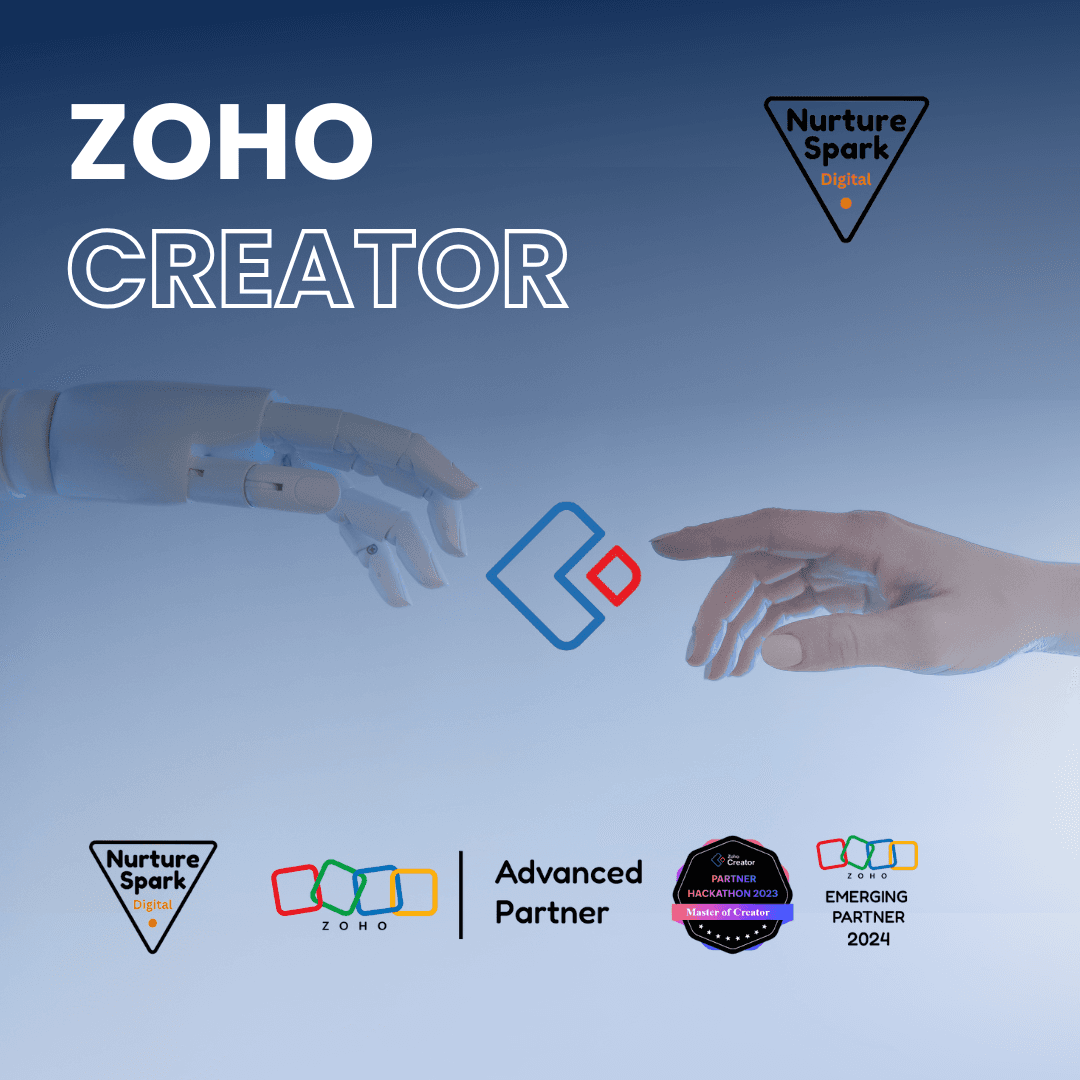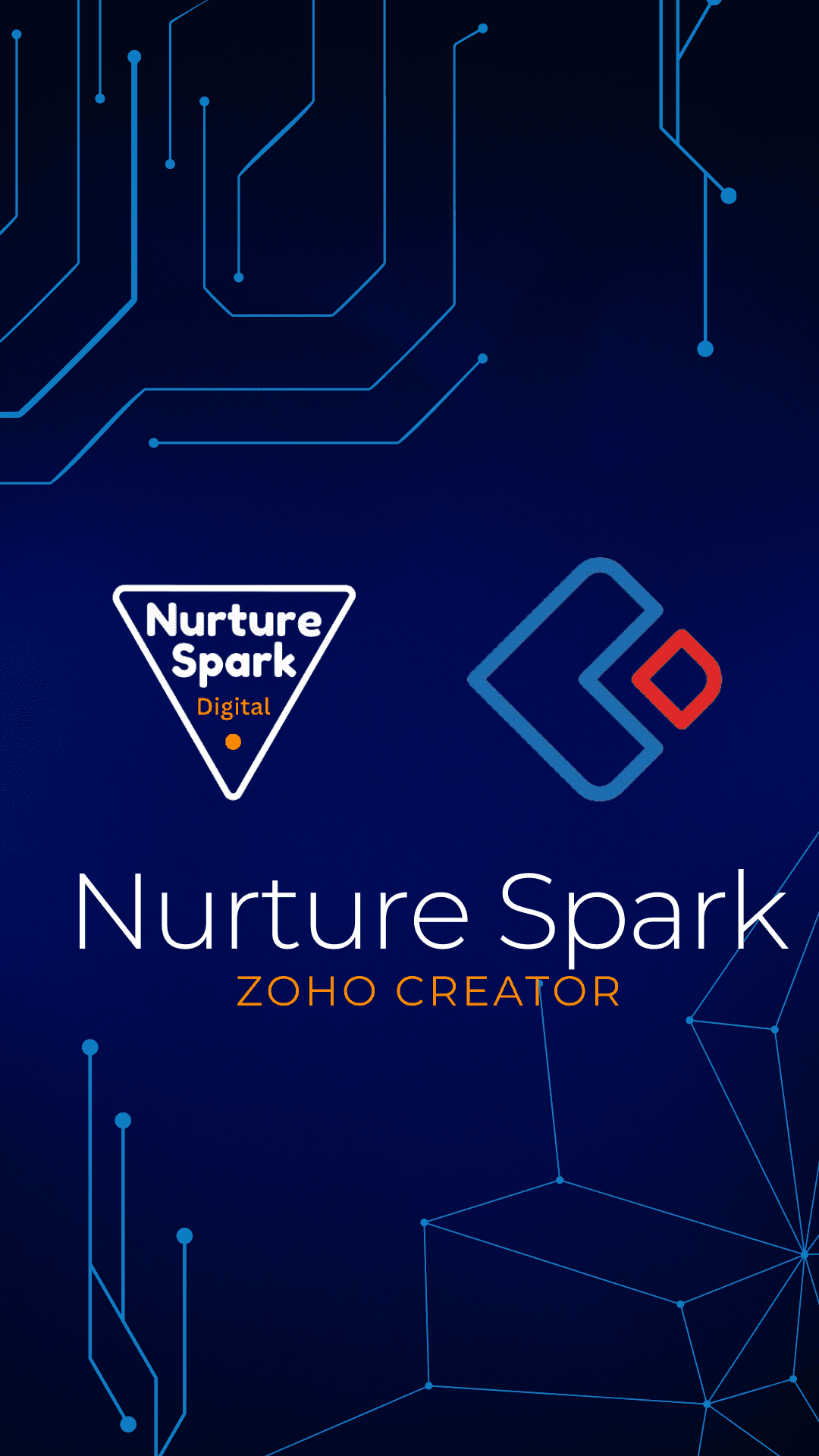Unlocking the Power of Custom APIs in Zoho Creator
Imagine a world where all your business applications work in harmony, sharing data and streamlining workflows effortlessly. That’s the promise of APIs—and with Zoho Creator’s Custom APIs, you can take this to the next level. These APIs let you tailor integrations and processes to suit your unique needs, making your apps smarter and your life easier. In this blog, we’ll dive into what Custom APIs are, why they matter, and how you can create and use them to supercharge your business.
What Are Custom APIs in Zoho Creator?
Custom APIs in Zoho Creator are like personalized bridges that connect your applications, helping them share information seamlessly. Think of them as your secret weapon for: Building dynamic connections between Zoho Creator and other tools you rely on. Automating complex tasks so you can focus on what really matters. Adding functionality to your apps beyond what standard integrations offer.
Why Use Custom APIs?
Simplify Your Workflows: Let your apps handle repetitive tasks, like syncing data or sending notifications. Seamless Integration: Easily connect to tools like CRMs, payment gateways, or marketing platforms. Personalized Experience: Customize how your apps interact to deliver exactly what your users need. Scalability: As your business grows, your APIs can adapt to handle more complex processes.
Key Features of Custom APIs in Zoho Creator
Tailored Endpoints: Define your own API endpoints and choose the methods (GET, POST, etc.) that suit your needs. Secure Access: Protect your data with authentication methods like OAuth 2.0 or API keys. Real-Time Data Flow: Enable instant synchronization between your apps. Debugging Made Easy: Use built-in tools to monitor and troubleshoot API activity.
How to Create a Custom API in Zoho Creator
Define Your Goal Ask yourself, what do you want your API to achieve? For instance, fetching customer data from a third-party CRM. Set Up Endpoints Go to the "APIs" section in Zoho Creator, define your endpoint, and pick the HTTP method that fits your task. Write Your Script Use Deluge, Zoho Creator’s scripting language, to handle the logic. For example, use invokeUrl to send or receive data. Test It Out Tools like Postman or Curl are great for testing. Make sure everything works as expected. Secure Your API Set up authentication to ensure only authorized users can access your API. Deploy and Monitor Once you’re satisfied, publish your API and use monitoring tools to keep an eye on its performance.
Use Case Examples
Sync E-Commerce Data
Automatically pull order details from platforms like Shopify into your Zoho Creator app.
Instant Notifications
Use services like Twilio to send SMS updates when certain events occur.
Custom Dashboards
Display real-time data from external systems directly in your Creator app.
Best Practices for Custom APIs
Document Everything: Keep a clear record of your API’s endpoints, parameters, and expected responses.
Handle Errors Gracefully: Build in error messages and fallback options for a smooth user experience.
Optimize for Speed: Use pagination for large data sets and keep payloads small.
Update Regularly: Ensure your API stays in sync with any changes to your business logic or third-party services.
Conclusion
Custom APIs in Zoho Creator are your ticket to creating powerful, integrated solutions that fit your business like a glove. Whether you want to automate workflows, connect with external tools, or build user-centric features, Custom APIs make it possible. Start exploring this feature today and see how it can transform the way you work!