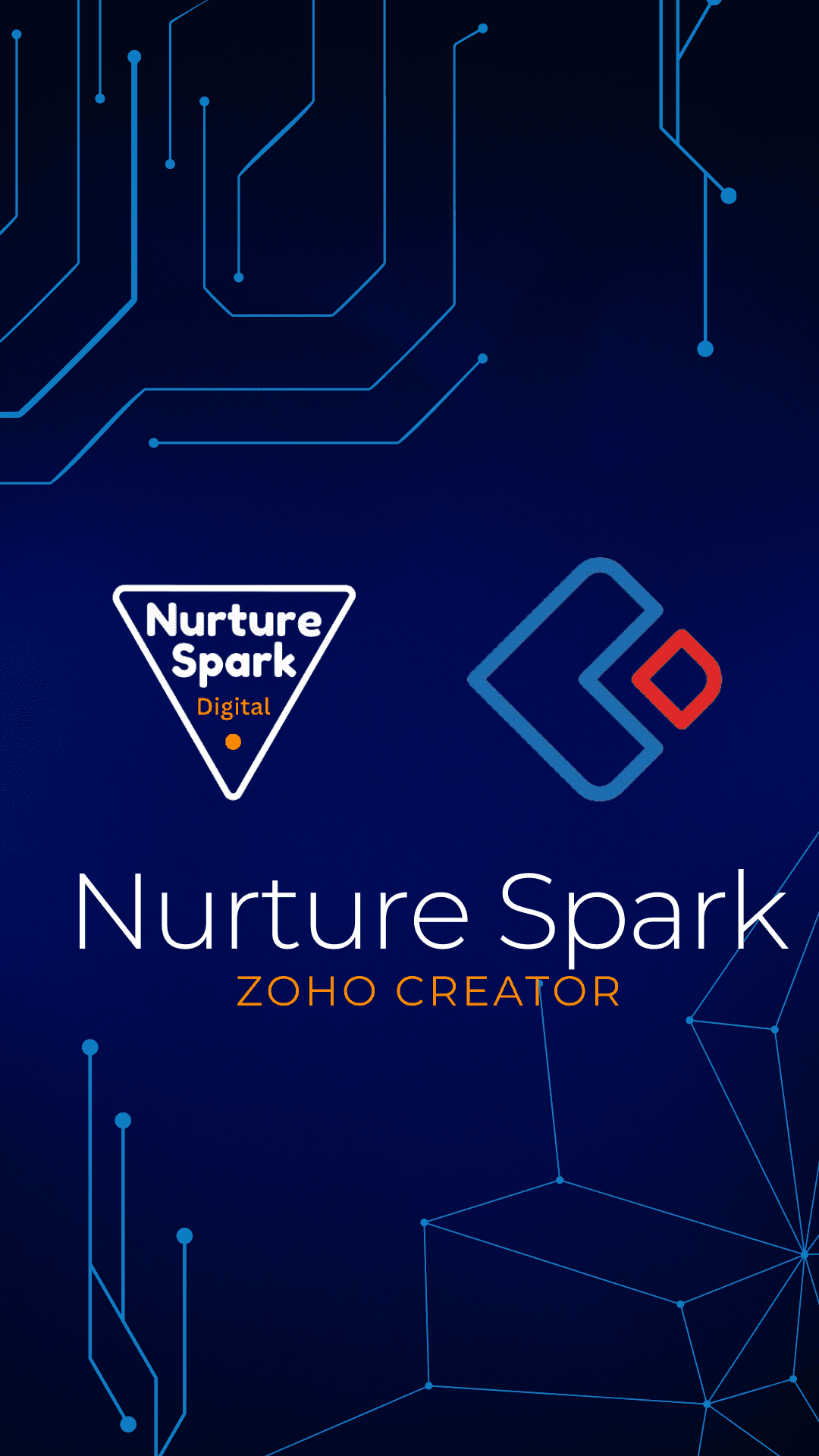Zoho Creator: Secure Connections Anywhere
In today’s connected world, having smooth and secure integration is no longer optional. Zoho Creator, a low-code platform, makes it simple to build custom apps, and one of its coolest features is the ability to connect from anywhere. This means you can securely access and share data globally—no restrictions, no fuss. Let’s break down how this works, why it’s so useful, and how you can set it up.
What Does “Authorize Connections from Anywhere” Mean?
In Zoho Creator, connections are like bridges between your app and external services. Authorizing these connections from anywhere means your integrations stay safe while working no matter where you or your team are. Here’s what makes it awesome: Global Access: Connect to services worldwide without worrying about where you’re located. Top-Notch Security: Use secure methods like OAuth 2.0 to protect your data. Flexibility for Remote Teams: Perfect for dynamic, remote, or multi-location operations.
Why It Matters: Key Benefits
1. Work Smarter, Anywhere Remote teams can stay productive without hitting access issues. It’s all about smooth workflows. 2. Easy Third-Party Integrations From CRMs to payment gateways, Zoho Creator makes it easy to connect with the tools you already use. 3. Safety First With secure authentication, your connections are protected from unauthorized access. 4. Ready to Grow As your business expands, this feature ensures your apps keep up with your needs.
How to Set It Up
Step 1: Go to Connections Log in to Zoho Creator. Head to "Connections" under "Settings." Click “Add Connection.” Step 2: Pick Your Service Choose the external service you want to link to. If it’s not listed, select “Custom Service.” Step 3: Set Up the Connection Add details like the API endpoint, authentication method (OAuth 2.0, API Key, etc.), and scope. For OAuth 2.0, you’ll need the Client ID, Client Secret, and Redirect URL from the external service. Step 4: Authorize Access Click “Authorize” and follow the prompts to give your Zoho Creator app the necessary permissions. Step 5: Test It Out Run a test with sample data to ensure everything is working smoothly.
Real-World Examples
Real-Time Updates
A retail chain connects Zoho Creator to their ERP system for instant stock updates across stores.
Automated Processes
An online store links with payment platforms like Stripe, automating payment reconciliation and saving time.
Personalized Marketing
A service company connects with email tools to send tailored messages based on customer preferences.
Wrap-Up
Zoho Creator’s ability to authorize connections from anywhere makes it a game-changer for businesses. Whether it’s improving operations, enhancing customer experiences, or just making your apps more accessible, this feature helps you stay ahead. By following best practices and tapping into Zoho Creator’s potential, you can create powerful, secure, and scalable integrations.
The best part? It’s all designed to work for you, no matter where you are. So go ahead, explore the possibilities, and unlock a world of seamless connectivity with Zoho Creator.